Okay, so this question is a bit of a stumper. I have a lot of books, and I have a list of (some) of them. Now, that list currently has *221* books on it, but I have more… however, I have an issue.
One of the book serieses I’m about to add is the 39-clues series. (and it’s sequals). An interesting thing about this series is each book is written by a different author, (granted, some authors wrote multiple of the books). However, that leads to an issue: How do you sort such a series Alphabeticly By Author?
For being on my shelf, I’m kinda “overriding” the sorting (I don’t read them often, so I’m putting them separate). But, for my list of books, it uses Excell to auto-sort the books by author. How, then, do I sort this series, as sorting it by author would split the series’s books apart?
TL;DR: how do I group books Alphabetically By Author with a series that is written by different authors per book, such as 39 clues?
​
P.S. I know it’s my bookshelf so I can kinda do anything, but I’m trying to follow the “standard”. Also, I want my book list to *be* in the “standard”. So, how would it be done (in the fiction section)
​
Semi-Solution: Okay, by combining many ideas mentioned, (albeit primarially ideas of u/mjackson4672, u/CrazyCatLady108, and u/desertboots (who basically provided the *how* for the idea))
Also, thank you:
1. u/emalvick, for reminding me of a feature I forgot excel had (not sure 100% how I’ll use it, considering how I set up my system. But it’s definitly something to keep in mind)
​
edit1: added a P.S.
edit2: mentioned my planned psudo-soloution
edit3: mentioned another thing
by CTH2004
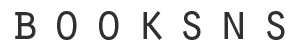
9 Comments
It’s your bookcase, you do it how ever you want
I would have a different section/shelf for series. I even have that for ones by the same author, e.g. my Hugo first American prints.
If going by alphabet is your thing, I would recommend having a special section for series where this role is broken due to difference in authorship, and one shelf for books that are too large to fit the regular shelves.
I personally would always sort by number in a series, and by genre, and within genre I sort by favourites and size if the latter is necessary to make them fit.
my shelves are digital but it may help you.
when i have a series that is done by several authors, like “Year’s Best scifi”, i sort by series. so my file names are
Year’s Best Scifi – Kuang RF – Year 2023
Year’s Best Scifi – Roanhorse, Rebecca – Year 2022
so if i were you i would sort all books by author, except for that series. then stuff that last series at the end.
I group series like this by numerical order if they were numbered or chronologically by original publisher date if there is no actual series numbering. There are cases where I am only interested in books within a series that were written by certain authors (e.g. Rivers of America) or books on certain topics within a series. In these cases, I shelve the books by author or by topic and author. Most of my collections are shelved by topic and by author within the topic. In the case of 39-Clue, I would probably shelve it with my modern youth books following all series in order by author (e.g. Tom Swift by Appleton, Hardy Boys by Dixon, Nancy Drew by Keene, then 39-Series – This is just an example).
I’d just set the series aside and focus on the order you want for the series (could still be by author, whatever works for you).
In Excel, you should set things up like a data table. First row is each data field name and remaining rows are each book. Include all the data that matters. Then don’t necessarily use autosort. Just use the data tab and you can sort your data by any field, not just author. This way if you have a field for series you can filter and sort on that when you want to, or go back to author when you want that. That might give you more flexibility with your physical book shelf.
I would sort them in series order, not by author.
If you need to force a sort you can either enumerate before the title in the title field or add a field for number in series that if filled in sorts on that first. Don’t forget that the being in a text field needs leading 000s to push 001 before 010
This is why I’m so glad that I have very few physical books with most of them being signed copies.
Organising my ebooks is so much simpler.
When I had physical books, organising them was a nightmare because the books were a mixture of sizes, hardback and paperback. The logical part of my brain wanted to organise them alphabetically by author and then chronologically by publication date within that category. The visual part of my brain wanted to organise them by size first, then author and then publication date within that category.
I read so much that if I want to keep even just my favourites I would probably have to do everything in house standing up, including sleeping!