I just borrowed an e-book from my library. I was only allowed to download it to read with the Libby app. When downloading the book, there was a message that read that downloading to read it through the Kindle was not available. So right now I have the book to read on my Libby app on my cell phone. I haven’t checked if it’s available on my MacBook Pro.
This book is over 700 pages. I am not going to be able to finish it within the 21 day loan period. How can I extend my loan after the 21 day period and still have the e-book available to anyone that wants to borrow it after me? I know about the standard way, but I’m looking for an alternative.
I read something about turning my device on airplane mode, but that won’t work as my Libby app is on my cell phone, and I can’t keep it perpetually on airplane mode I know about the standard way, but I’m looking for an alternative.
BTW: I have an iPhone with the Kindle app and Libby app.
I have 2 Paperwhite Kindles.
I have a MacBook Pro that has the Kindle app and the Libby app on it.
Any help would be greatly appreciated. TIA
by PeaceyCaliSoCal
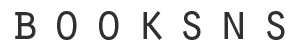
1 Comment
Take screen shots of each page.